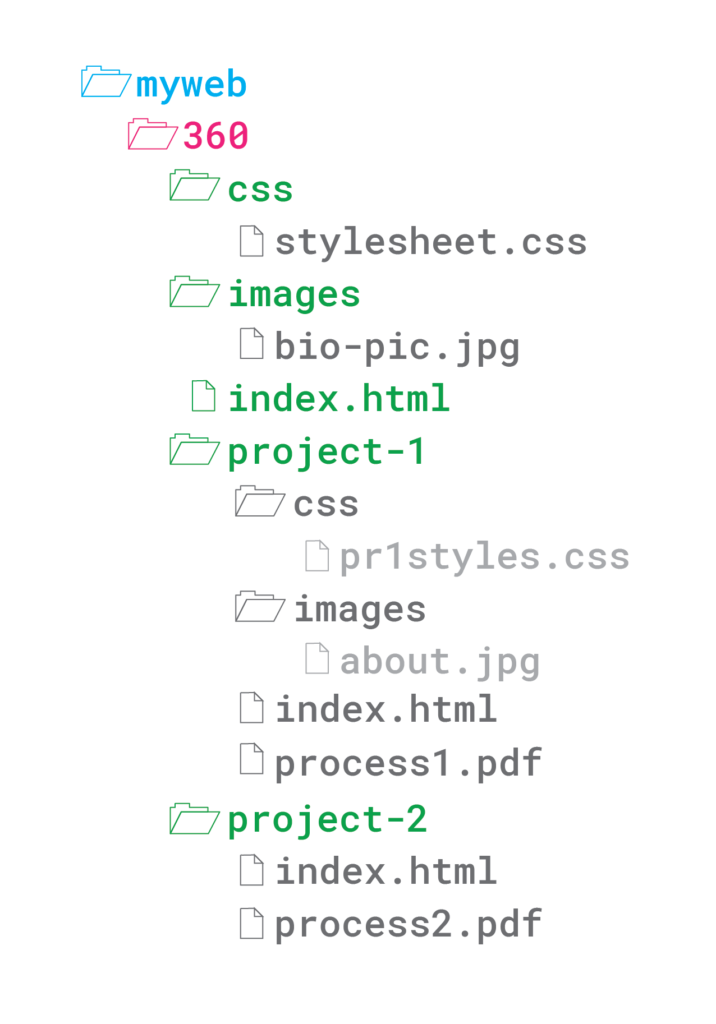Servers and Clients
When a person enters a url in the address bar, they are requesting to download files from the server assigned to the url. The server sends back files that match the request. A web browser, also known as a web client, opens the files and displays the content.
Work Flow
You will most likely be working primarily in the text editor, Brackets. From there you can Live Preview your changes.
If you haven’t been working on the server, a.k.a U-Drive, you will still want to keep all of your files organized in a folder just like the one that you will ultimately upload to the U-Drive to go live. This way, you will have a clean transition.
Files and Folders
Web sites are a series of files and directories (a fancy word for folders) on a server. The top level directory of a website is known as the site root. Conventional practices provide a structure including a subdirectory for css files, images, and scripts, only to name a few.
It is very very important to keep everything together. Each file is talking to the other one and if you move something into a different folder or rename something it won’t be able to find it. So be consistent in your file organization and pay close attention.